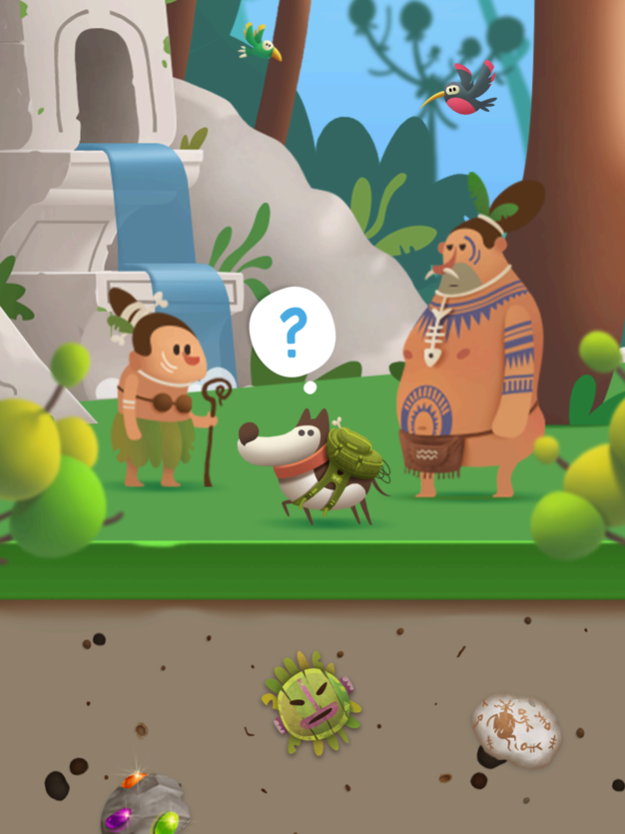My Diggy Dog 2.9.3
Continue to app
Free Version
Publisher Description
Hundreds of treasures, unexplored underground passages, hidden relics, and much more await you underground!
Once upon a time the dog Marty and his master traveled around the world in search of treasures and rare artifacts. But, unfortunately, the years have taken their toll, and Marty's master quit adventuring before he was able to collect all of the artifacts that he dreamed of finding.
Yet Marty, being an infinitely faithful and loyal friend, is not the type of dog to let his master give up. He wants to do everything to make his master happy, so he decides to go hunting for treasure alone, taking all of the necessary equipment with him.
In setting off on this adventure, you will experience:
- The fascinating story of an adventuring dog
- Hundreds of meters of underground passages that are teeming with treasures waiting to be discovered
- Colorful graphics and great comics
- Many gadgets and other items that can help you to achieve goals
- Dozens of artifacts that are waiting to be found and added to your collection
- Story line and assignments from characters
- Underground dangers that Marty will have to overcome
And you will also get 27 cool stickers of the charismatic Marty. He is a dog of many emotions, and he is not shy about sharing them with you and your friends.
Delve into the game and help Marty search for ancient artifacts
Mar 23, 2020
Version 2.9.3
This update includes:
- A number of bug fixes and improved performance
- A new mini underground map
About My Diggy Dog
My Diggy Dog is a free app for iOS published in the Other list of apps, part of Network & Internet.
The company that develops My Diggy Dog is King Bird Ltd.. The latest version released by its developer is 2.9.3.
To install My Diggy Dog on your iOS device, just click the green Continue To App button above to start the installation process. The app is listed on our website since 2020-03-23 and was downloaded 3 times. We have already checked if the download link is safe, however for your own protection we recommend that you scan the downloaded app with your antivirus. Your antivirus may detect the My Diggy Dog as malware if the download link is broken.
How to install My Diggy Dog on your iOS device:
- Click on the Continue To App button on our website. This will redirect you to the App Store.
- Once the My Diggy Dog is shown in the iTunes listing of your iOS device, you can start its download and installation. Tap on the GET button to the right of the app to start downloading it.
- If you are not logged-in the iOS appstore app, you'll be prompted for your your Apple ID and/or password.
- After My Diggy Dog is downloaded, you'll see an INSTALL button to the right. Tap on it to start the actual installation of the iOS app.
- Once installation is finished you can tap on the OPEN button to start it. Its icon will also be added to your device home screen.